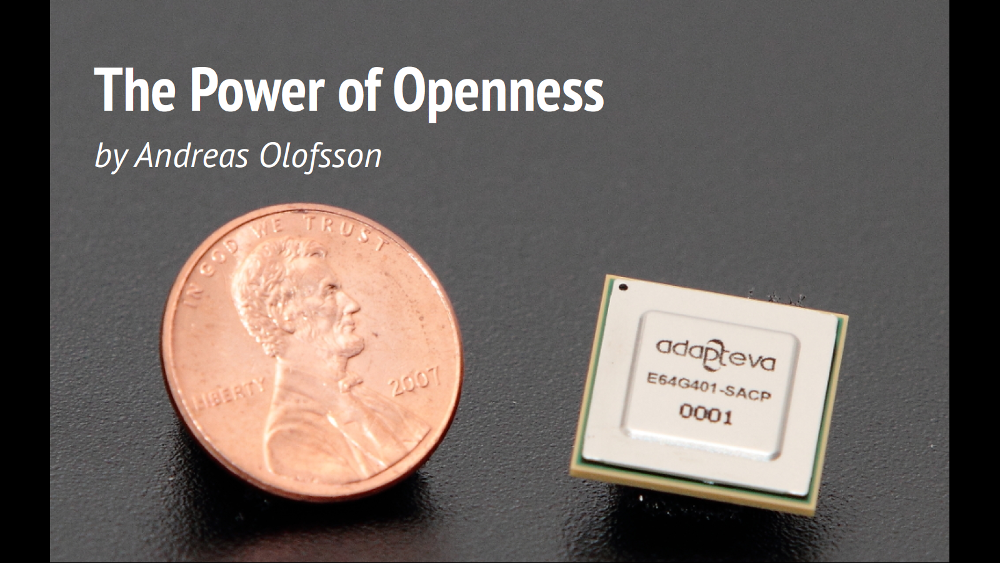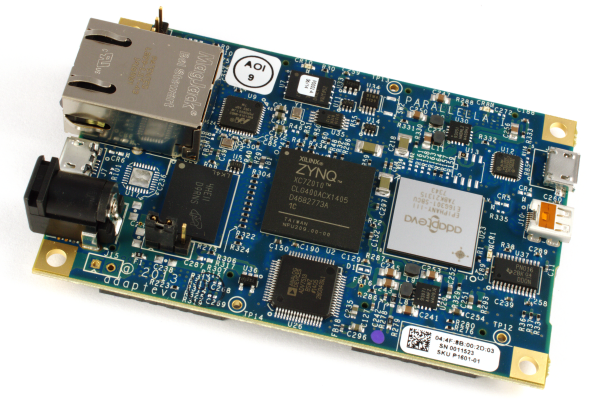Over the last seven years I have had to prepare 100’s (yes 100’s!!) of slide decks for investors, conferences, customers, etc. I have gone back and forth between PowerPoint and LibreOffice but no matter what I did the result was always the same:
- I hated every minute spent fiddling around with these WYSIWYG tools
- The results were generally poor (tightly coupled to #1)
- I spent too much time on preparing slides (see #1, #2)
A few weeks ago my friend Jurgen Leschner showed me his open source publishing tool for converting markdown to html. For presentations he has also integrated the server with a pretty slick presentation theme. I was sold as soon as he told me that I could create my presentations in emacs:-)
Using Jurgen’s tool (and his help) I prepared four different presentations in about a week!! (HotChips, HPEC, OSH Summit, Darpa Summit). I can’t share all of them yet, but they will all be published in a few weeks. In the meantime, here is a cut down version of one of them:
In my opinion these are the best looking slides I have done and I am still amazed that they could be created with what amounts to ~100 lines of Markdown “readme” text.
The best part of all…I actually enjoyed creating these presentations!!
Here are some reasons why I think everyone should start using Markdown text for presentations and documentation:
- Free as in freedom
- Free as in beer
- Puts focus back on content/message
- Version control
- Tiny source files
- Create web page/presentation/pdf from ONE source
- Much easier collaboration
- No binary blobs
- More productive
- It’s way more fun!
Adieu PowerPoint! Next week I start converting the Epiphany and Parallella Microsoft Word manuals to markdown.
Cheers,
Andreas